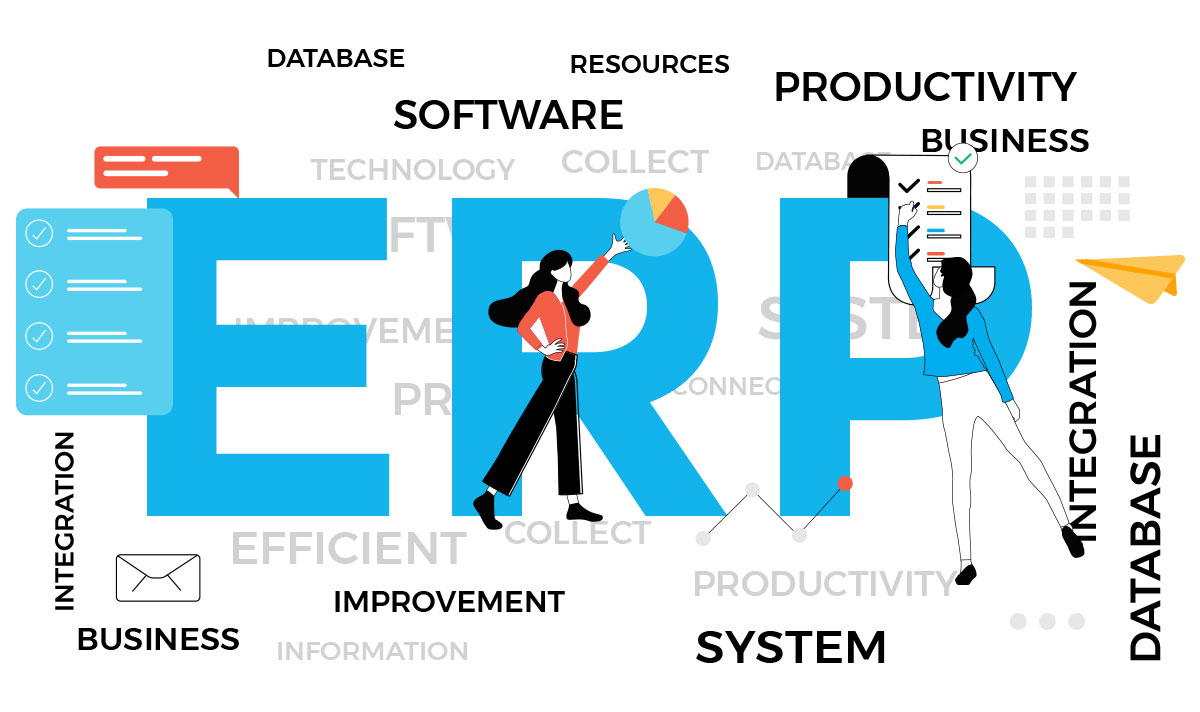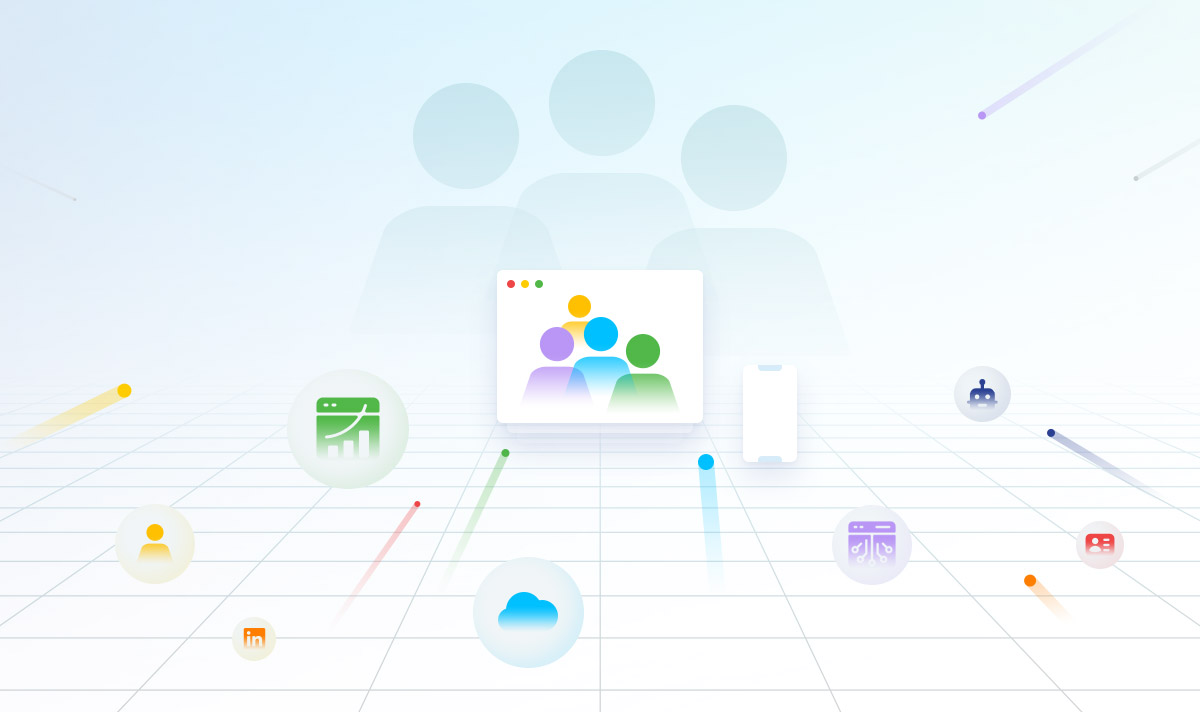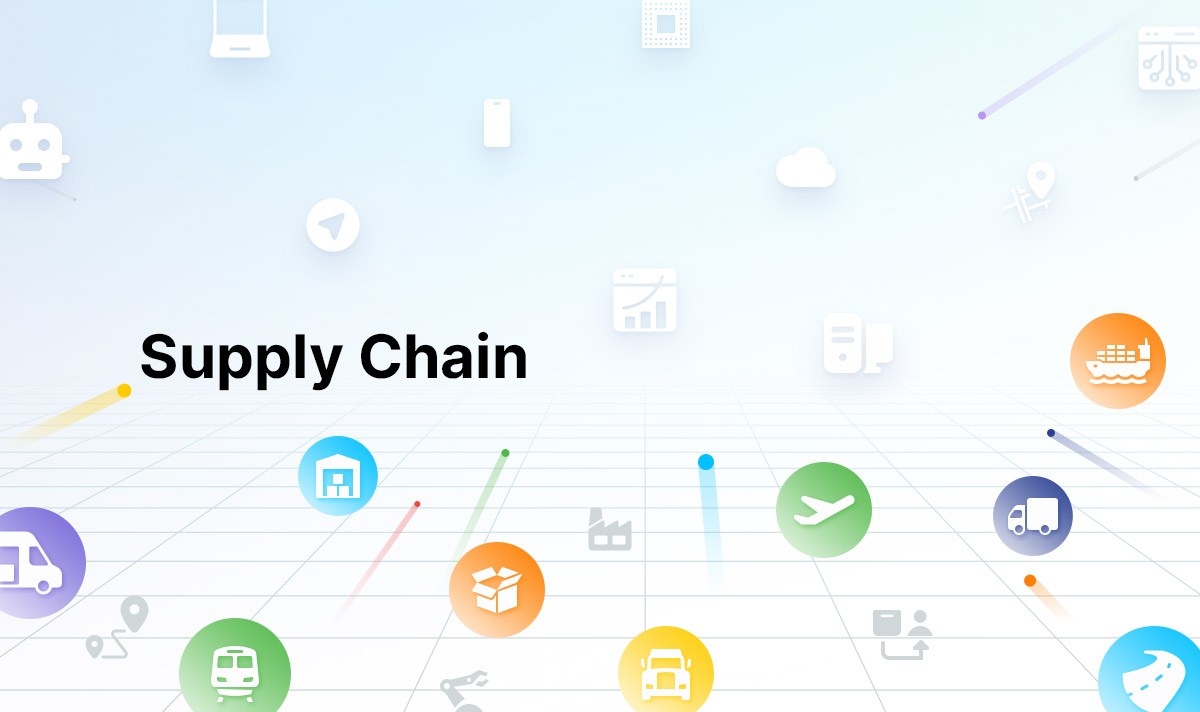ERP software primarily combines all your business processes into a centralized database. ERP software mainly contains different functionalities of any business-like Accounting, HR, Sales & CRP, Supply Chain Management, and many more. By combining all business processes into a single ERP solution, it’s really easy to manage. ERP provides added value to your business which a normal software cannot.
In order to find the right ERP solution for your business, you need to have a clear understanding of the different process and requirements of your business. There is no a “one-size-fits-all” solution. Use this feature sets and concerns to start narrowing down potential ideas.
Business Processes and Modules
ERP software contains various types of business processes. These processes are typically in the form of modules as a standard ERP solution. This can be customized based on your requirements.
Some software companies might include these processes, while others could be looking for more features and modules. It also depends on business size, existing system, and future goals for resource planning.
Examples of processes and modules are HRMs, Financial Management, Sales & CRM, Inventory, Purchasing and Supplier Management, and many more.
There are industry-specific processes that might work better for things like engineering or manufacturing. These will include related functionalities for the planning of the production, scheduling of the production, create the bill of materials, shop floor planning and controlling, various reports, and many more.
Reporting, Analytics, and Dashboards
The best ERP software packages available in the market today have basic reporting capabilities. These reports are developed using basic spreadsheets and PDF downloads. Look for a solution that includes real-time data and smart filters.
You should be able to get reports and analytics through a simple interface and dashboards. If you can’t figure out the dashboards properly, you’ll never get the most out of these reports (which renders them useless).
Dashboards display KPIs and you can analyze different data within few clicks. For example, you might want to compare the data based on departments or users, or locations within your organization.
Integrations
Your ERP software must integrate with your existing system easily.
From file transfers to complete integrations, it’s important that these all work together. For example, you should be able to connect your existing modules with the new ERP software package or you might want to link HR payroll module to the software that you’re already using.
ERP systems that provide flexible integrations of your business process can expand the functionality of your existing system or replace them with new ERP system after a smooth data migration.
Custom Capabilities
Customization is also an important part of the ERP system when it comes to evaluating an ERP software. Otherwise, you won’t get the most of the benefits from ERP System; here’s why customization is required.
Each department will have different business processes and workflows. These might have contradictory goals and priorities.
For example, accounting teams focuses on saving money. Sales teams will be focusing on achieving a monthly/quarterly/yearly quota for sales, and production departments prioritize daily production rate.
It’s very easy to configure these various workflows into an all-in-one solution.
So, an ERP software might have configurable workflows and custom dashboards for each department. This will allow management to take decision based on custom parameters.
Setup and Deployment
It’s no doubt that ERP software could be complex. Unlike other software tools, it’s not like the “sign up today and deploy in seconds” type of tool. This is largely scaled due to the custom nature and different modules which needs to be integrated to run smoothly.
Enliven Cloud-based ERP is easier to set up and deploy than others. If you don’t want to use a premises solution, look for a cloud-based ERP solution. If you still need a custom solution, it will be even easier than others.
Training and Support
ERP implementation isn’t simple. You need to find a supplier that offers you the resources needed to run that smoothly.
In most cases, the installation may be charged one time or separately from the ERP license or subscription. Cloud-based ERP systems are 100% easier to set up as mentioned earlier, however they would still need one-time training.