React Native is a popular framework that is used to develop cross-platform mobile applications. However, like any other framework, it may run into issues while running on specific platforms.
Here, we will discuss how to fix a React Native app running issue on iOS that might occur when you install it with the Firebase configuration.
The issue arises when the Firebase configuration is added to a React Native project.
Sharing some screenshots of the issue you might face at runtime:
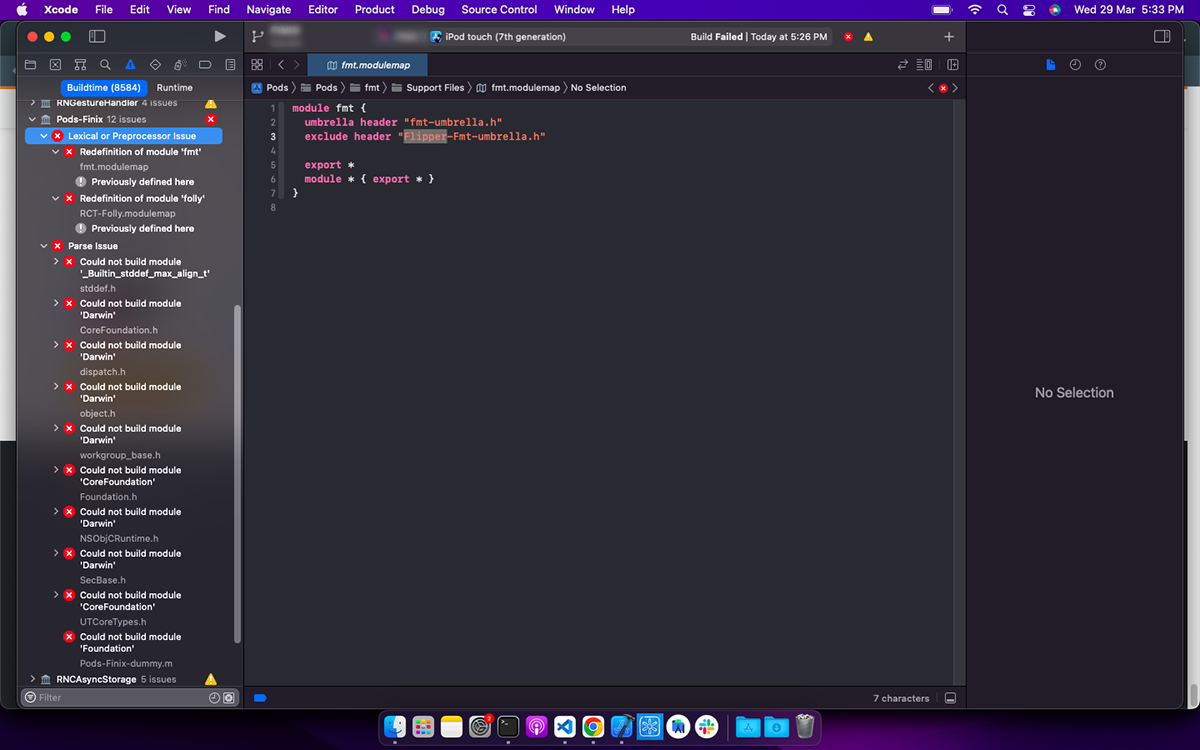
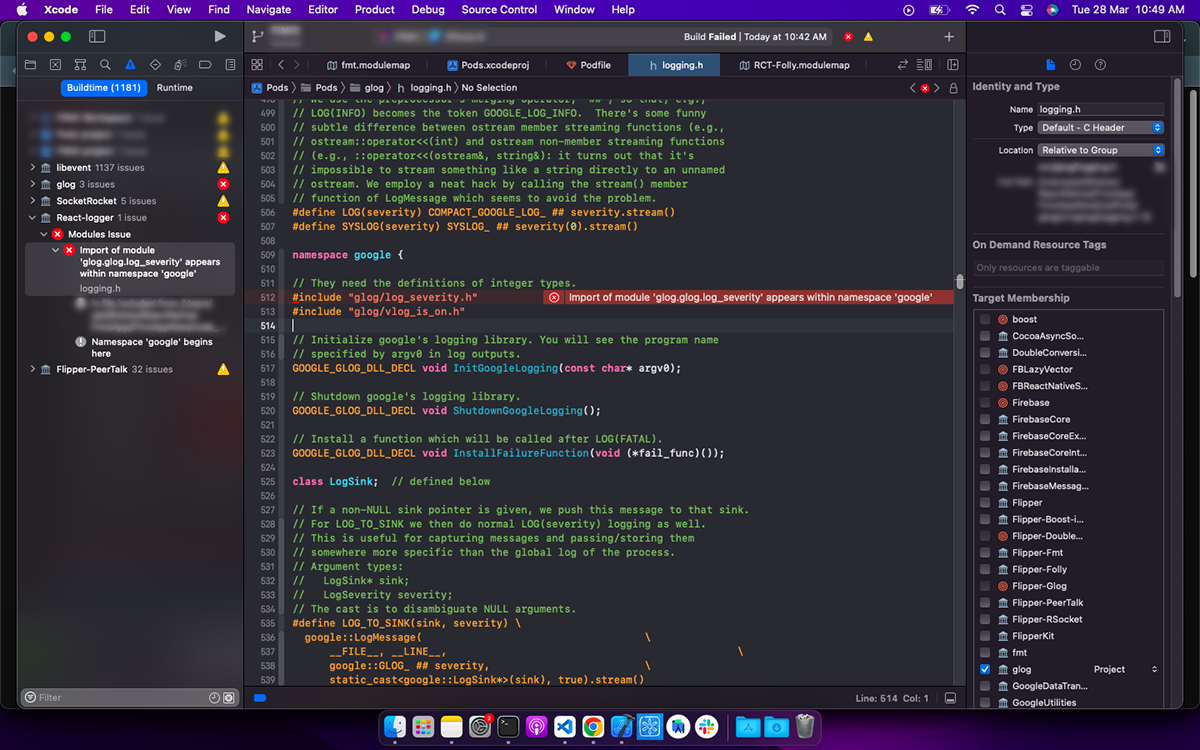
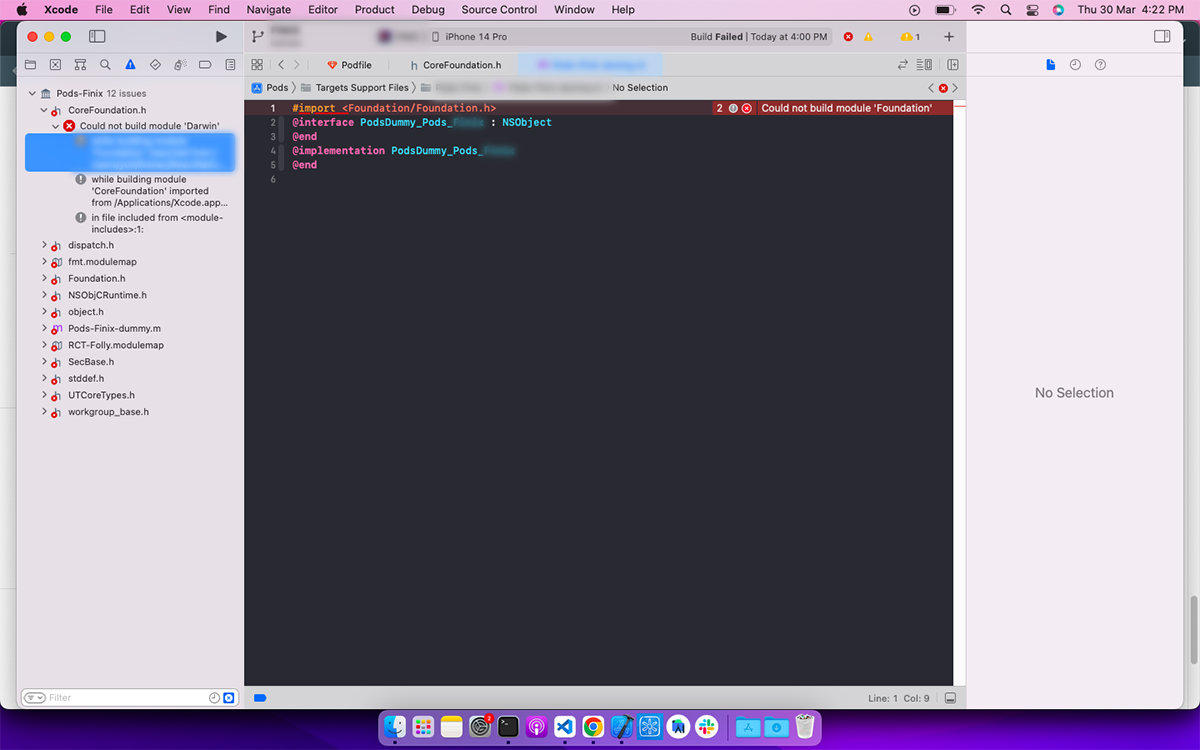
Even after studying all the errors and applying possible solutions, the iOS app failed to run successfully. In some cases, even updating Xcode does not fix the problem.
Here, sharing the two solutions that worked after doing R&D and applying several methods.
- The First Solution:
All you need to do is uninstall and reinstall Firebase and its configuration. To do this, you can follow the steps provided in the Firebase documentation for React Native. The steps include setting up a Firebase project, adding Firebase to the app, and configuring the iOS app. - The Second Solution:
This might look a bit complicated but it has a higher chance of success. You can create a new project and copy over all the required files and configurations from the original project.
Follow the below steps to complete the process:
- Copy the current project to a new location.
- Create a new React Native project and install all the required packages.
- Configure all settings in Xcode package by package.
- Install all required packages according to their documentation.
- If Firebase was used, install Firebase and configure it.
- Copy all files from the original project except the iOS folder & package.json and paste them into the new project.
By following either of these solutions, the React Native app running issue problem on iOS caused by Firebase configuration can be fixed. It’s important to note that these solutions might not be useful for each and every case, but they have proven to be effective in most instances.
In conclusion, no doubt that React Native is a powerful tool for building cross-platform mobile applications, but sometimes it can land you into different issues. When dealing with similar kinds of issues one can try the given solutions to get the app running smoothly again.

